Файлы с расширением .package помещайте в папку по адресу C:\Documents and Settings\Имя пользователя\My Documents\EA GAMES\The Sims 2\Downloads (если у Вас стоит Windows 98, 98SE, 2000, ME, XP) или C:\Users\Имя пользователя\Documents\EA GAMES\The Sims 2\Downloads (если у Вас стоит Windows Vista, 7, 8, 8.1, 10, 11).
ВНИМАНИЕ: В названиях подпапок используйте только английские буквы, иначе объекты или перекраски, которые находятся в подпапках, в игре не появятся.
Для установки файлов .sims2pack с помощью стандартной программы
The Sims 2 Body Shop Package Installer нужно дважды кликнуть по файлу, затем в появившемся окне кликнуть на кнопке "Установить". Однако некоторые файлы в случае отсутствия какого-то необходимого дополнения или каталога могут не установиться. Бывает и то, когда все необходимые дополнения есть, а файл не устанавливается. Поэтому воспользуемся программой
Sims2Pack Clean Installer.
Для этого:
1) Скачайте и установите программу с
её сайта;
2) Далее кликните два раза по нужному файлу (если, конечно же, он ассоциирован с этой программой);
3) В появившемся окне поставьте галочки рядом с названиями необходимых объектов и кликните "Install";
4) В следующем окне будет предложено выбрать папку для установки объектов. По умолчанию здесь стоит галочка "Default installation", поэтому ничего здесь не трогаем и кликаем "Install";
5) После успешной установки вы увидите такое окно:
ВНИМАНИЕ: дополнительные объекты, скаченные с интернета (в том числе с моего сайта BSW), не поддерживаются Maxis и EA. Поэтому, устанавливая их, вы действуете на свой страх и риск. Автор статьи Burinis не несёт никакой ответственности за возможные сбои и нарушения в игре при неправильной или ненадлежащей установке дополнительных объектов.
Установка городов: файлы городов представлены в формате .sc4.
Поместите файлы по адресу C:\Documents and Settings\Имя пользователя\My Documents\EA GAMES\The Sims 2\Neighborhoods (если у Вас стоит Windows 98, 98SE, 2000, ME, XP) или C:\Users\Имя пользователя\Documents\EA GAMES\The Sims 2\Neighborhoods (если у Вас стоит Windows Vista, 7, 8, 8.1, 10, 11).
All additional objects are presented in two formats: .sims2pack and .package.
Files with the .package extension are located in the folder at C: \ Documents and Settings \ Username \ My Documents \ EA GAMES \ The Sims 2 \ Downloads (if you have Windows 98, 98SE, 2000, ME, XP) or C: \ Users \ Username \ Documents \ EA GAMES \ The Sims 2 \ Downloads (if you have Windows Vista, 7, 8, 8.1, 10).
ATTENTION: In the names of the subfolders, use only English letters, otherwise objects or repaints that are in the subfolders will not appear in the game.
To install .sims2pack files using the standard The Sims 2 Body Shop Package Installer program, double-click the file, then click the "Install" button in the window that appears. However, some files in the absence of any necessary additions or directory may not be installed. It also happens when there are all the necessary additions, but the file is not installed. Therefore, we use the program Sims2Pack Clean Installer.
For this:
1) Download and install the program from
its website;
2) Then double-click on the desired file (if, of course, it is associated with this program);
3) In the window that appears, check the boxes next to the names of the necessary objects and click "Install";
4) In the next window you will be prompted to select a folder for installing objects. By default, there is a tick "Default installation", so do not touch anything here and click "Install";
5) After successful installation you will see the following window:
Installing cities: city files are in .sc4 format.
Place the files in C:\Documents and Settings\Username\My Documents\EA GAMES\The Sims 2\Neighborhoods (if you have Windows 98, 98SE, 2000, ME, XP) or C:\Users\Username\ Documents\EA GAMES\The Sims 2\Neighborhoods (if you have Windows Vista, 7, 8, 8.1, 10, 11).









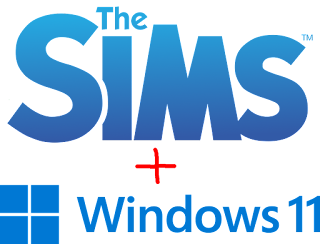
Комментарии
Отправить комментарий
Правила написания комментариев в моём блоге:
- Запрещены реклама и спам!
- Запрещены Adfly, Shortest и другие платные сократители ссылок!
- Запрещены ссылки на платные файлообменники (DepositFiles, FileMix, PayPerInst и другие)!
- Запрещены ссылки на сайты категории 18+ (в том числе порно и эротика)!
В нынешнее неспокойное время (и вообще) также запрещены:
- нецензурные слова и выражения, оскорбления, дискриминация и ненависть!
- любые политические дискуссии!
- любые призывы к насилию, ненависти и свержению власти!
- кровавый и насильственный шок-контент!
- фейки!
Конструктивная критика и жалобы приветствуются =)
БУДЬТЕ УМНЫ И ВЕСЕЛЫ =)))
Помните, что в моём блоге действует дружеская атмосфера и порядок, поэтому работает модерация, особенно в нынешнее неспокойное время. Если вы ослушаетесь - ваш комментарий будет удалён.
Спасибо!)
Rules for writing comments on my blog:
- Prohibited advertising and spam!
- Adfly, Shortest and other paid link shorteners are prohibited!
- Links to paid file sharing services (DepositFiles, FileMix, PayPerInst and others) are prohibited!
- Links to 18+ category sites (including porn and erotica) are prohibited!
In the current turbulent time (and in general) are also prohibited:
- obscene words and expressions, insults, discrimination and hatred!
- any political discussions!
- any calls for violence, hatred and overthrow of power!
- bloody and violent shock content!
- fakes!
Constructive criticism and complaints are welcome =)
BE SMART AND FUN =)))
Remember that my blog has a friendly atmosphere and order, so moderation works, especially in the current turbulent times. If you disobey, your comment will be deleted.
Thanks!)